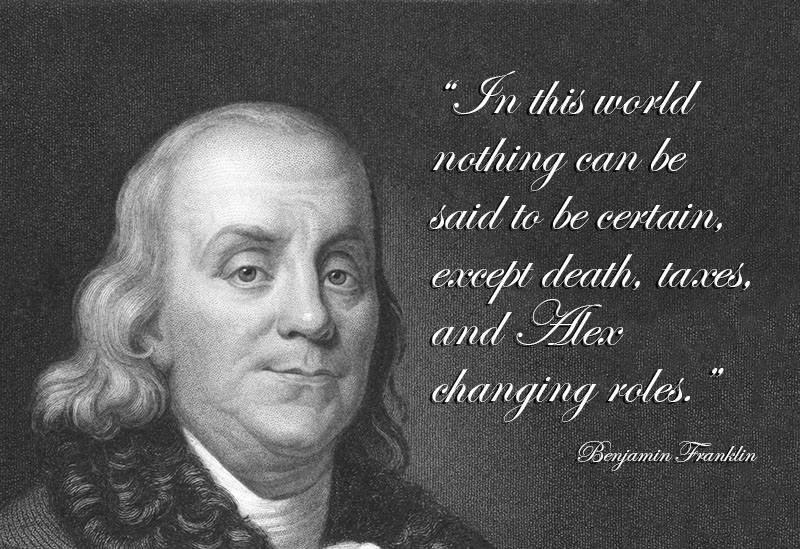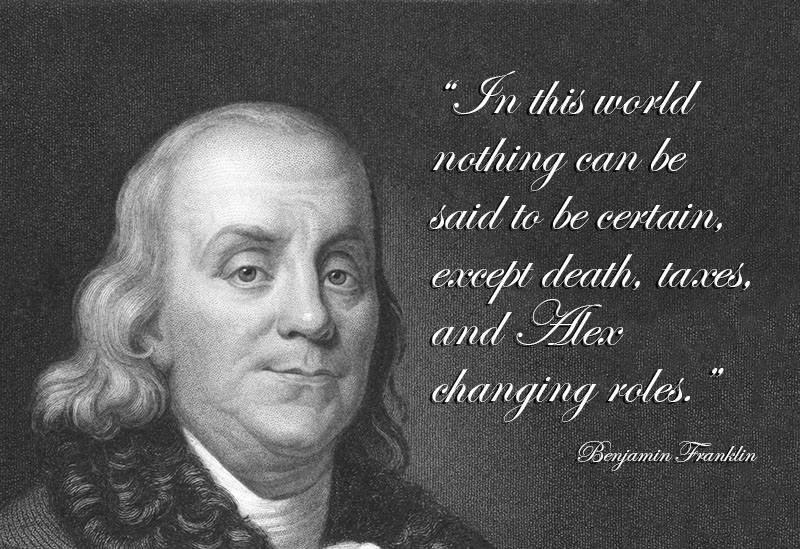
by CADLearning | Apr 6, 2021 | Internal Blog, What's Up
As Benjamin Franklin once said, “in this world nothing can be said to be certain, except death, taxes, and Alex changing roles.” Look it up, it’s true!
Yup, it’s that time of year again, I’ve moved once again. This time from Inside Sales Manager to Sales and Marketing Coordinator, and I couldn’t be more thrilled about it. Fancy title aside, here’s a few of the things I’ll be responsible for:
- Working with the marketing team to create and execute an omni channel strategy
- Overseeing the marketing calendar and maintaining a cohesive narrative
- Keeping up to date on marketing analytics
- Maintaining sales collateral
- Researching and suggesting lead generation strategies
Marketing is a team effort, so if you have any suggestions or want to get in on the action, just shoot me a message!
-Alex

by CADLearning | Apr 6, 2021 | Internal Blog, What's Up
We have changed our Support workflow. Instead of emailing support@cadlearning.com, internal and external support requests will now need to be initiated through the Support Form.
This brief form will help Support more quickly respond to requests as customers will be providing (hopefully) the necessary information the first time! Please help us implement this process by providing the form to any customers or colleagues who need to submit a request. Do not direct them to email support@cadlearning.com anymore!
If you ever lose the link to the form, it can be found at cadlearning.com/support

by CADLearning | Apr 6, 2021 | Internal Blog, What's Up
If you haven’t yet, make sure you welcome the newest member of our team, Haley Stevenson!
Here is what she had to say about herself:
“I joined 4D in January as a Customer Success Manager and Engagement Specialist. With a background in hospitality management and non-profit, I bring a customer focused approach to achieve a successful client relationship. I grew up in Atlanta, GA where I attended Georgia State University majoring in Hospitality Management and have since worked on many different projects.
A big city girl at heart, I like to spend lots of time in New York City, Atlanta, and in downtown Asheville where I live with my chocolate lab, Hooch. More recently we have been adventuring to find the best campsites around, sitting as the chair of a planning committee for a Friends of the Smokies event, and adjusting to the work from home life!”

by CADLearning | Mar 29, 2021 | Content Team, Internal Blog
The Content Team has been hard at work pushing through content and I’m happy to bring a sizable publishing update to you. It’s been a busy month since the last update, and as we’ve caught up with the production pipeline I’ve published little bits here and there along with bigger chunks of product updates, so here’s the list of things published since the last update on 2/17.
Revit – David updated a handful of lessons relating to Structural Steel across multiple product years. 29 lessons in total.
Inventor Tube & Pipe 2021 update – A handful of new and updated lessons across all topics; 22 lessons
Navisworks 2021 – The entire first topic has been updated and parsed out into shorter, more consumable lessons. I know we’ve had a client(s?) itching for a Navisworks update, and now the CS team can get the word out and show that we’re making headway on those needs. 34 lessons.
I also had a few ‘straggler’ lessons spread across Inventor, Fusion 360, and AutoCAD I quietly updated over the past few weeks. 5 lessons.
We also published a 7 lesson update for Bluebeam.
That’s 97 lessons total; so close to 100!
For the full list of published lessons, refer to the Calendar 2021 published lessons.xlsx
Thanks to everyone on the Content Team for working hard and doing their part to ensure things move along smoothly!
There are lots of irons in the fire and I’m excited to continue bringing updates and new content to the masses!
-Chris

by CADLearning | Mar 25, 2021 | Internal Blog, What's Up
So, anyone can make money and be part of the sales team!
What do you have to do? It’s easy, just bring us leads. Every qualified lead that turns into an initial sales meeting nets you $50. What’s more, if that lead turns into a sale, you will receive an additional 2% of the sale price with a minimum payout of $50.
Let’s say you bring in a qualified lead that converts into a sale, $50,000 to be exact. You get $50 for the qualified lead, plus 2% of the 50,000. According to my calculations, that brings it up to a total of $1,050 directly into your paycheck, courtesy of Dawn!
If you want to learn more, check out this page or feel free to reach out to me.
-Alex

by CADLearning | Mar 16, 2021 | Customer Experience Team, Internal Blog
This release resolves multiple bugs and includes improvements to the KAMS interface including:
New Features
- Added the ability to filter lessons when adding a suggested lesson to an assessment question in KAMS.
- Added the ability to filter CADLearning only versions within the Contents tab in KAMS.
- Added a filter to the Contents tab in KAMS to filter content by version.
- Added Obsolete toggle for lessons to prevent new versions from being added automatically.
Bug/Interface Fixes
- Users will no longer receive an error when clicking the Video tab within a custom course.
- Remaining time is now displaying correctly.
- The course dashboard now displays correct information in each column in KAMS.
- Closed captions are now working as expected.
- Assessment results are now displaying suggested lessons as intended.
- Users can remove lessons from a playlist and delete a playlist again.
- The Employee Goal Summary Report now functions as intended.

by CADLearning | Jan 14, 2021 | Customer Experience Team, Internal Blog
This release includes the development work we need to expand our offering and provide a better customer experience, including:
New Features
- Added toggle to exclude library published via KAMS from the CADLearning library
- Goals are now displayed based upon assigned entitlements
- A new inventory item with bi-annual recurring period gives partners more flexibility
- Password requirements are now displayed where passwords are requested, to reduce support burden
- New views in Power BI pull data from our database to help make CX and content decisions
Bug/Interface Fixes
- Lesson comments are now working properly, allowing users and admins to make notes on individual lessons
- New reports “Goal Data Report” and “Role Data Report” give customers full access to all Individualized Learning Experience data
- You can now import users with a password using the template
- Content Creator role is named the same in all places now to reduce confusion
- The Product Command Activity Report can now be filtered by product
- The Product Version Activity Report can now be filtered by product
- The Role Summary by Employee Report now functions properly
- Custom questions can now be assigned ownership, allowing us to add translated content

by CADLearning | Jan 13, 2021 | Internal Blog, What's Up
At last! We just launched the CADLearning mobile app for Android and iOS. Now users can gain new skills from mobile, desktop, or in-application. CADLearning subscribers can download the app from the App Store or Google Play Store.
Rebuilt from the ground up, our new version provides a seamless CADLearning experience across all of your devices.
With our new app, you can:
- View the full CADLearning Library
- Access your CADLeaning dashboard, including Pop Quizzes, Progress Charts, and What’s Next lessons
- Answer Pop Quiz questions to surface lessons specific to your skills and knowledge gaps
- Make progress on Goals specific to your Roles
- Add lessons to new or pre-existing playlists
- Tap a Badge, Medallion, or Goal to access assessments
- Access playlists, create new playlists, or delete playlists
- Customize your experience with dark or light themes
- Call upon CADLearning Help to resolve questions related to support or Autodesk content
Upskill anywhere, anytime!

by CADLearning | Dec 1, 2020 | Internal Blog, What's Up
This year, we will also need to focus on across-team plans of action to ensure smooth sailing as we enter the new year. As we work with more and more SMEs, we will need to come up with protocol and guides about how things are captured.
Our goal is to optimize the customer experience.
Read more